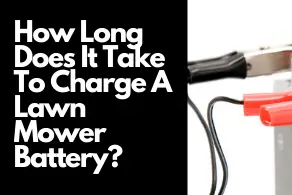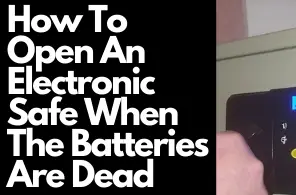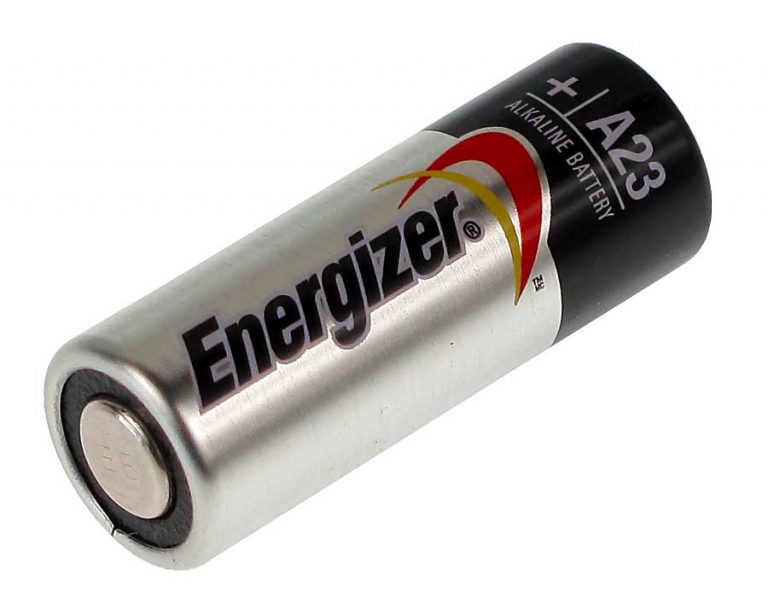How Long Does Meta Quest 2 Battery Last?
Are you thinking of buying a high-quality headset? If yes, the Meta Quest 2 may strike your fancy. It is one of the most amazing headsets that offer an immersive experience and has good battery life.
The Meta Quest 2 battery lasts for two to three hours, depending on certain factors.
Let’s discuss more on this in the article below.
What Is Meta Quest 2?
Developed by Facebook Reality Labs, Meta Quest 2 is a VR or virtual reality headset and the successor of Oculus Quest. This headset was unveiled in September 2020 and since then it has proved to be a favorite of many virtual reality enthusiasts worldwide.
This headset has a built-in camera that enhances the overall experience. Further, the upgraded display offers improved graphics and high resolution. It also comes with 6DOF controllers that assist with smooth movement and tracking.

The controller is ergonomically designed and provides excellent processing power for the game. What’s more, the Meta Quest 2 has an improved battery life than its predecessor and can stay charged for two to three hours. On the other hand, the Meta Quest can only stay charged for two hours maximum.
If you choose the power adapter with Meta Quest 2, it may take only two hours to charge the headset entirely. However, if your power source is different, the charging duration may extend to eight hours.
What Batteries Do Meta Quest 2 Use?
Meta Quest 2 headset has a built-in battery that uses a USB-C cable to charge. The controller requires a AA battery, while the Meta Quest uses a lithium-ion battery.
The thing with this battery is that it degrades with use and time. And if you fail to use it properly, the degrading phase accelerates quickly.
So, if you want your headset to work smoothly for three hours straight, you should avoid a degraded battery at any cost.
Ways to Increase the Battery Health of Your Meta Quest 2
Here are some ways in which you can increase the battery performance of the battery.
Charge Cycles
One charge cycle refers to the phase when your headset consumes 100% of the battery capacity. So, briefly put, a charge cycle ends when the battery capacity shifts from 100% to 0%.
If a battery consumes more charge cycles, it may age quickly, diminishing the overall performance of the headset.
However, lithium-ion batteries work differently. One charge cycle ends when the battery capacity drops to 20%. Discharging the battery below 20% adds stress to the headset and also increases the battery’s temperature.
Similarly, charging the battery above 80% also increases its temperature and puts stress on the battery. So, if you want to maintain or improve the life of your headset’s battery, the best way is to keep the charge cycle between 75% and 25%.
Environmental Temperatures
Environmental temperatures are an imperative factor that affects the health of your Meta Quest 2 battery. Unfortunately, lithium-ion batteries are not designed to perform in extreme temperatures. Whether it is too cold or hot, the extreme temperature may increase the stress on the battery and reduce its life.
So, ensure that you maintain the temperature of the battery to save it from losing its performance.
Storage
It is also unsafe to store your device with a high battery percentage. Again, it adds stress to the battery and ends up increasing the temperature.
You can also take some small steps to increase the battery life of your Meta Quest 2. For instance, purchase a battery pack that fits nicely on the headset’s back.
Further, when you aren’t using your headset, turn off the WiFi. Also, lower the volume of your headset because excessive volume is not great for both your ears and battery.
To get your desired battery life, switch off extra features you might be using. Also, conserve the battery by keeping the screen brightness as low as possible. You can also turn off the auto-wake-up feature to prevent your battery from depleting quickly.
However, if none of these tips improve your headset’s performance, you may need to send the headset to the manufacturer to get it improved or replaced.
Is It Safe to Use Your Headset While It’s Still Charging?
Yes, it is possible to use Meta Quest 2 while still charging. The device uses a charging cable to charge.
That said, keeping an eye on the charging indicator while you are busy using the headset is impossible. Also, while it is safe, there are a few disadvantages of using the headset while charging.
- The headset may overheat quickly, leading to a malfunction.
- This practice may reduce the device’s lifespan.
- The cord used for charging is comparatively short. You may need to have something in between to make the experience smooth.
Before placing the headset for charging, ensure you witness the following indicators.
- On a low battery, you will experience red blinking on the LED.
- Your headset may start showing a decreased and slow performance.
- A completely dead battery may need at least two hours to charge completely.
Can I Leave My Meta Quest 2 Plugged Overnight?
No, this isn’t safe for Meta Quest 2 or any other device. Overnight charging can damage any battery easily. Here are some ways overnight charging can harm your Meta Quest 2 battery.
- Lithium-ion batteries easily lose their ability to charge, reducing their lifespan.
- When you charge your headset for long, it generates heat. And that heat can damage the device with time.
- Also, charging the headset overtime isn’t wise if you care about your electricity cost. Meta Quest 2 consumes power and increases with time, resulting in substantial electricity bills.
Final Takeaway
If you are a gamer, the Meta Quest 2 might be one of the best VR headsets on your list. That’s because it has an excellent battery life of two to three hours and has many new and advanced features.
However, the battery life can easily decrease with time. So, to avoid that, ensure to keep it safe from extreme temperatures, avoid storing the device on a full battery, don’t plug the VR overnight, and keep extra features off.