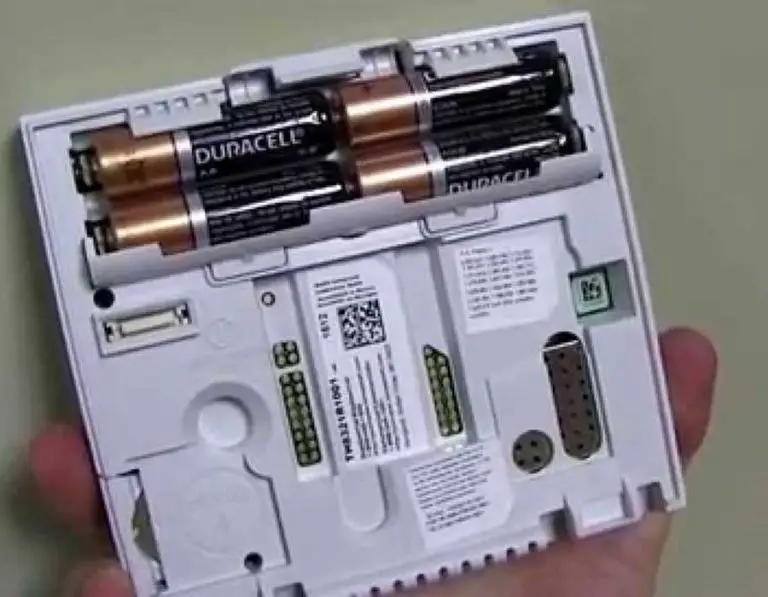How To Replace Thermostat Batteries
Your thermostat’s batteries are its most crucial part. The batteries power all of your thermostat capabilities and help regulate the temperature in your home through the HVAC (Heating, ventilation, and air conditioning) system. However, if your thermostat isn’t working, your heating and cooling system won’t be able to sense the temperature because you can’t interact with it.
Therefore, it might be time to change the batteries if you notice your thermostat is not operating properly.
To replace your thermostat batteries, open the back cover of the thermostat and carefully lift the metals used to hold the batteries. You then remove the batteries. When putting new batteries, ensure the positive side of the new batteries is facing up and put it in gently. After this, you cover up the thermostat, which is ready for work.
To know the types of thermostat batteries needed for your thermostat, to detect when your thermostat batteries are running low and for a step-by-step guide on how to replace them, follow up as we go into it in this write-up.
Types of Thermostat Batteries
There are three types of batteries thermostats mainly use. The type of a particular thermostat will depend on the model or the brand of thermostats you have. Some use the three-volt button-style lithium batteries, while some may require the regular AA or AAA alkaline batteries.
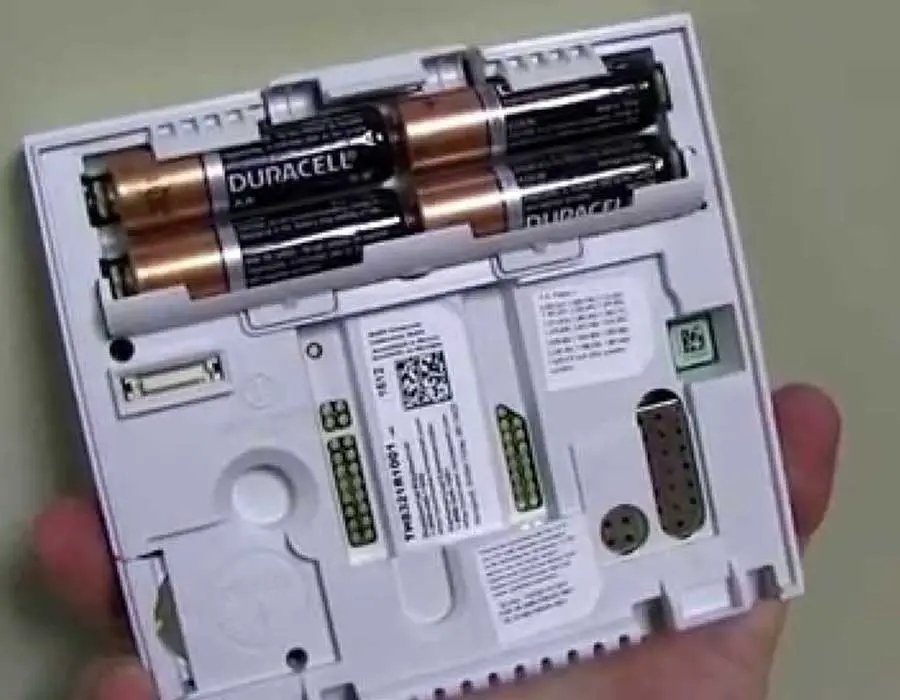
Irrespective of the type of battery your thermostat uses, you have to be observant. Whenever you notice that your thermostat is not working as perfectly as it usually does, it is the right time to replace the batteries.
How To Know When Your Thermostat Battery Is Getting Low
A low battery indicator will appear on your thermostat’s screen when the batteries are drained. However, Instead of an on-display indicator, some thermostats use a blinking red light, a text stating a warning, or a battery symbol as a warning sign.
When you see this, it usually means your batteries may have a maximum of a month or two left. Whenever this happens, you should know that replacing them is a good time.
However, there is a stage where your thermostat battery will get to, and it will begin to give you a very noticeable sign of a dead battery. This is the stage where your heating and cooling system will start acting up because the thermostat is finding it difficult to communicate with them. In this stage, you should get new batteries and fix them up.
Your batteries are fully gone if the display on your thermostat goes blank. You won’t be able to manage your HVAC system when your thermostat’s batteries die, as the HVAC system won’t respond to temperature orders whenever you press it.
In addition, the pre-programmed settings on your thermostat will be lost when the battery dies. So you are advised to change your thermostat batteries twice a year, even before it shows signs of low power.

Step-to-Step Guide on How To Replace Your Thermostat Batteries
If your thermostat batteries are already giving you a sign or it’s dead, below are the steps you follow to replace the thermostat batteries. First, ensure you get a perfectly working battery, then follow the procedures below.
- Remove the outer cover from the thermostat housing. If you have difficulty removing it, gently push it up and pull it off the wall mount plate.
- Turn the thermostat cover over to see where you can insert the new batteries. Carefully dislodge the dead batteries with the aid of a small flat-end screwdriver into the openings and slowly lift the battery with your fingers carefully.
- After removing the old batteries, insert the new ones in the openings and ensure they fit in properly. If they are lithium batteries, make sure the positive side of the batteries is facing up; if the thermostat cover states otherwise, simply match the plus and negative signs on the cover with the written to the battery.
- Ensure that the thermostat cover is securely reattached to the wall plate after you have replaced the batteries. However, you should properly align the little posts on the back with the terminal screw block. Then slide the cover down until it clicks into place.
Caution: Make sure you dispose of the damaged or expired batteries properly to avoid them coming in contact with people. If you are not disposing of it immediately, keep it out of reach of children. But you should dispose of it immediately.
Conclusion
So, if you have followed this write-up properly, you should be able to replace your thermostat batteries conveniently and professionally. However, you should understand the signs your thermostat gives when the batteries run low.